 | 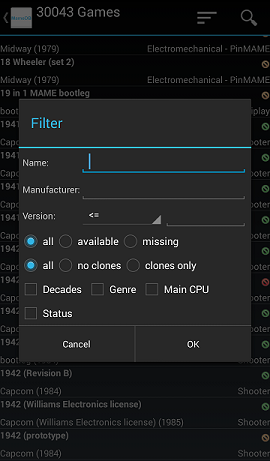 | 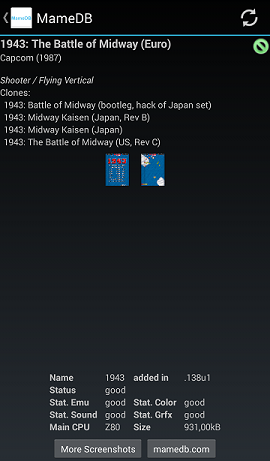 |
| Screen 1: ROM list | Screen 2: filter options | Screen 3: ROM details |
MameDB is an Android app that supports you maintaining your Mame roms. This app is useful to you if you ever asked yourself one of the following questions (or similar ones)
 | 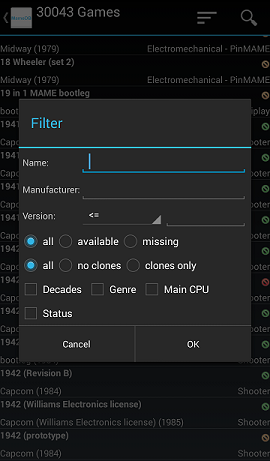 | 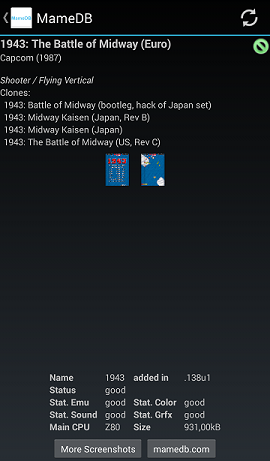 |
| Screen 1: ROM list | Screen 2: filter options | Screen 3: ROM details |
The app links to more useful sites (e.g. mamedb.com and is enriched by pictures from various resources.
What the app is NOT:
With these imports you can individualise your app database.
Please contact us at mamedb(at)punkx.net if you have any questions or want to support this app in any way. We are looking for beta-testers, nice graphics / icons, further enhancements / To-dos etc...
And consider that this app is work in progress. It's not (yet!) optimized to react on unexpected user behaviour, so expect some exceptions, if you try uncommon things... ;o
You can store the pictures (Snapshots & Titles) on your Android device in a directory of your choice. Please select that directory in settings under "Path to cache". Make sure your pictures have the following format: t_<name_of_rom>.tbn (Titles) or s_<name_of_rom>.tbn (Snapshots).
You can also download the pictures in MameDB. Pictures are provided by http://www.progettosnaps.net/.
If you update more than 20 pictures at once, MameDB asks you to verify to protect your data volume limits. It only makes sense to download pictures in the picture overview screen if you have chosen a cache directory in settings.
